"Imagine your phone gets a WhatsApp notification, and as soon as you open the app, the message gets deleted by the sender. Sounds frustrating? Indeed it is!"
Many times, we unknowingly send or forward a message to someone on WhatsApp. Therefore, a feature was launched by WhatsApp through which you can delete such messages within 7 minutes. After which it gets completely deleted from the front.
But many people want to know whether they can see deleted messages on WhatsApp . So let us tell you that this can be done that you can see WhatsApp deleted messages and also read them.
Today we are going to tell you about two methods using which you can read WhatsApp deleted messages. Therefore, if you want to know how to see WhatsApp deleted messages, then read this post carefully once.
We are going to tell you about two ways to view WhatsApp deleted messages. With the help of which you can see deleted WhatsApp messages. In the two methods that we are going to tell you, you can see the WhatsApp delete message by installing the application or without installing the application, so let's know how to do it.
WhatsApp delete message seen By application
If you want to easily see WhatsApp deleted messages, then you have to download and install an application for this. After which, if someone deletes the message after sending it to you, then you can easily see it with the help of the application.
The name of this application is Notification History which saves every notification coming in your mobile and prepares a Notification History of it. From here you can read all your notification messages.
Actually, you get many apps for this purpose in Google Play Store. But the one we are telling you about is widely used for this. Because this app has been downloaded by more than 1 million people, so let us know how to use it.

Step- 1
First of all install the app named “Notification History” from your play store or install it by clicking on the button below.

Step- 2
As soon as you open the “Notification History” app after installing it, the screen opens like the photo shown below.
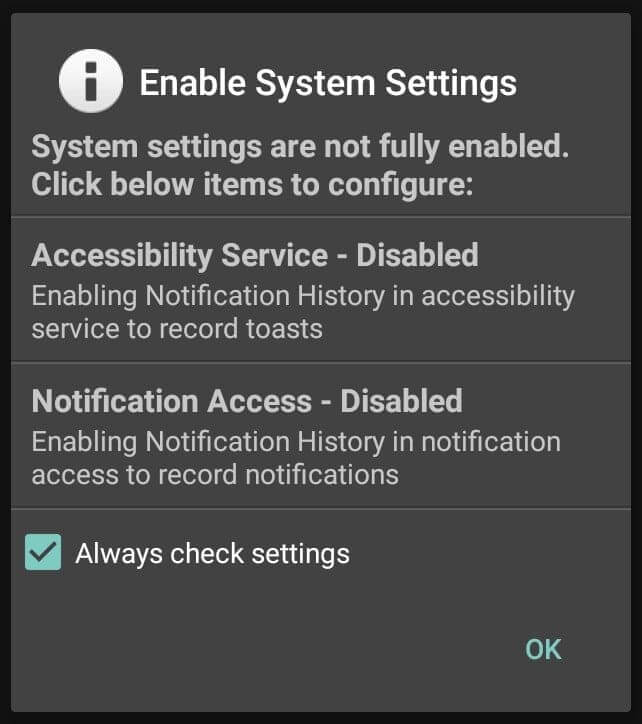
Step- 3
Now you see two options. “ Enable ” both Accessibility Service-disable and Notification Access-disable options and click on ok button.
Step- 4
Now you can see and read WhatsApp deleted messages with the help of this app. If someone deletes a message after sending it, then by opening this app you can read that message.
WhatsApp delete message seen By without application
Now we are telling you about how you can see WhatsApp deleted messages without installing any application because many people want to see WhatsApp deleted messages without installing any application, so let us know.
How to recover deleted WhatsApp messages with WA Deleted Messages?
Wondering about how to recover deleted WhatsApp messages? Some third-party applications might help you in reading the deleted chats and WhatsApp media, making a simple choice a backbreaking task.
However, if you are looking for a sure-shot way to get the job done right, look no further and install WA Deleted Messages right away on your device. This app is a one-stop destination to fetch all the deleted WhatsApp messages in no time.
It is a fast and easy approach to safely recovering your missing chats, videos, audio, and other media files.
Features of WA Deleted Messages
- Transfer WhatsApp data & WhatsApp Business data between Android and iPhone devices while keeping the highest security level.
- Recover WhatsApp messages deleted by the sender in just simple clicks.
- WhatsApp Web to log in your WhatsApp account on different devices at the same time.
- Easily operate and keep your data safe.
- Offers an easy-to-use interface and is thus beginner-friendly.
WhatsApp delete message seen By without application
Step- 1
For this, first of all you have to uninstall your WhatsApp.
Step- 2
Now install your WhatsApp again.
Step- 3
As soon as you install WhatsApp, you see the option of chat backup “ Restore”, click on it.
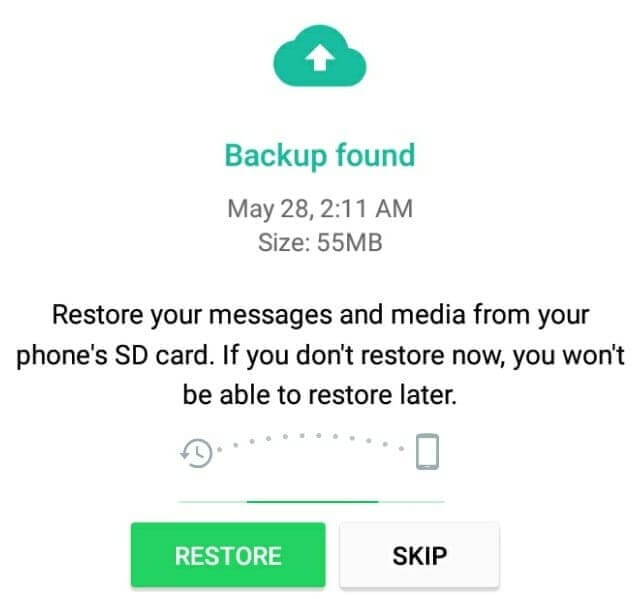
Step- 4
From here you get backup up to 7 days. So in this way you can see the deleted message of WhatsApp.
So friends, we have told you about two ways to view and read WhatsApp deleted messages. You can use whatever method you find easier. So we hope this post has been helpful and useful for you. Please share this with your friends
