Very painful but there is a way you can still recover your hacked Facebook account. With the help of two-factor authentication you can rest assure cause your accounts is secured, any attempt you will get text message from Facebook telling you, someone is trying to log in to your account. To recover your account follow the simple steps below very easy:
Step 1: First go to this link. https://www.facebook.com/hacked
Click the button "Your account has been Compromised".
Then type in your email address, Login name , Full Name or your specified Phone No.
Then Facebook would search for matching users. If you still don't see your account, try entering something else other than the one you entered.
For example if you entered your phone number and it didn't work try entering your email or Login name.) Most of the time using your email would be the wisest choice.
And hit Search.
Step 2: Well now the kind of difficult part begins. But I don't think it would be for you.
Now for this step you got to enter your account's password. Well if you knew the password you won't be here anyway, cause you don't know your new password the Hacker's changed, enter your old password. The password that you use, to enter into your account before you got HACKED
Step 3: Then cause you entered an old actually now wrong password this page will come up. Well no need to be down yet. Just click the reset my password button.
Step 4: Your primary email would be changed so well of course you don't want to send your reset your password link to the hacker's account so, Click "no longer have access to these?" link.
Step 5: Well now you almost got your account back. Now write your new email address that you want to send the change password link as well set as your primary email.
Step 6: Well now, follow the next steps and you would have your account back in 24 hours.
Using Your Trusted Contacts to Change Your Facebook Login Email
If you have added three to five trusted contacts on Facebook, you might get an option to ask your trusted contacts for a unique code to regain access to your hacked Facebook account.
Ensure that you use a new email that has not been used on Facebook before.
After you fill in a new email in the form you see above, Facebook can redirect you to the following recovery option:
After you fill in a new email in the form you see above, Facebook can redirect you to the following recovery option:
Here you can get codes from your trusted contacts to regain access to your hacked Facebook account.
Keep this form open while you send the recovery link facebook.com/recover to your trusted contacts. Your friends will see a unique code that they must send to you. Once you have received the recovery codes from your Facebook friends, add them here and click continue.
Facebook Recovery Links
Here are the best Facebook recovery links to try to gain access to your hacked Facebook account:
Do you have a question ? Leave your question below by using the comment button. Thank you
Keep this form open while you send the recovery link facebook.com/recover to your trusted contacts. Your friends will see a unique code that they must send to you. Once you have received the recovery codes from your Facebook friends, add them here and click continue.
Some of our clients have spent too much time getting the recovery codes from their friends, making the form invalid. If that happens to you, you need to repeat the process.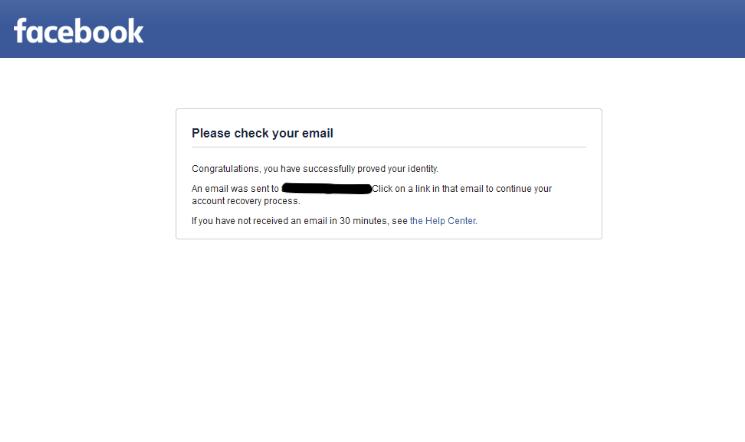 Here is the message you’ll receive after using Facebook’s trusted contacts recovery option.
Here is the message you’ll receive after using Facebook’s trusted contacts recovery option.
After submitting the codes to Facebook, you will see the message in the image above. You should receive a link from Facebook to your new email address to recover your hacked Facebook account. We have seen clients completing all of these steps without receiving any link from Facebook; if that happens to you, get in touch with us.
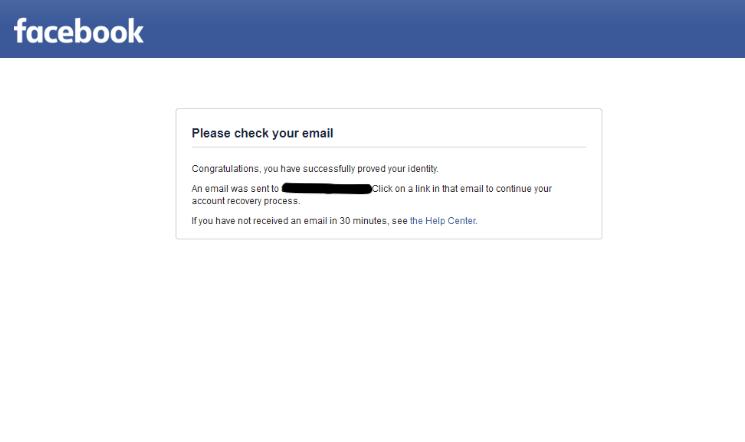 Here is the message you’ll receive after using Facebook’s trusted contacts recovery option.
Here is the message you’ll receive after using Facebook’s trusted contacts recovery option.After submitting the codes to Facebook, you will see the message in the image above. You should receive a link from Facebook to your new email address to recover your hacked Facebook account. We have seen clients completing all of these steps without receiving any link from Facebook; if that happens to you, get in touch with us.
Facebook Recovery Links
Here are the best Facebook recovery links to try to gain access to your hacked Facebook account:
https://www.facebook.com/recover/initiate
https://www.facebook.com/login/identify
https://www.facebook.com/hacked
If you’ve recovered your Facebook account, you should follow our account security guide to keep it safe.
What To Do After Recovering Your Hacked Facebook Account:
Most times, a hacked Facebook account ensued because the owner didn’t appropriately secure their account in the first place. Most Facebook accounts that aren’t properly secured are vulnerable and can be hijacked by hackers. So what do you do after you’ve successfully recovered your hacked Facebook account? The answer is to set up 2FA on your Facebook account right away.
How To Activate Two-Factor Authentication (2FA) on Facebook
Two-Factor Authentication (2FA) also known as 2-Step Verification is an authentication process that grants a user access to a website or an app after he or she has provided one or two pieces of evidence that clarifies them to be the person in possession of the account or profile they want to gain access to in a website or an app.
To turn on or manage two-factor authentication:
Go to your Security and login settings.
Scroll down to Use two-factor authentication and click Edit.
Choose the security method (I recommend using Text message – SMS) that you want to add and follow the on-screen instructions.
Do you have a question ? Leave your question below by using the comment button. Thank you

